Not to be the barer of bad news, but without appearing well in search engines your hopes to be easily found in the online space, are limited. For every website we create, we make sure that we include certain aspects to improve SEO and the chance of your website being found.
We’re not going to go into too much detail, especially about things like the quality of your content as this is another ball game (and very important). Here you can find a small list of tips which can be implemented in the design and build stages to help with SEO. Please note this isn’t nearly everything you can do, we would recommend you read Moz’s Beginners Guide to SEO for a more comprehensive free guide.
A Clean Semantic Layout
Modern website development allows for a semantic layout, in which Google and other search engines can use to improve your SEO. Elements in HTML5 such as <header>, <nav>, <article>, <section>, <aside>, <footer> and others, make it obvious to Google which content is valuable and which is not. It is only minor, but worth considering.
Avoid Flash
Flash still has it’s place on the internet. It is powerful for games and video – even though HTML5 and other newer technologies are pretty capable of this, Adobe Flash still has the upper hand in capability. However, it is pretty horrible for SEO. Search engines can’t read it, and page load speeds can be hit hard.
Speed Up Page Load Times
It may seem a bit trivial, but Google loves fast sites – and not only Google, users (who after all are the people that are using it) love fast sites. Keeping your site running fast can sometimes be tricky if you are running heavy imagery and lots of Javascript for things like parallax scrolling and sliders etc.. but there are methods you can use to speed up load times.
- Minify CSS and Javascript. This can reduce file size quite dramatically. You can use online tools such as the CSS minifier or Javascript minifier.
- Optimise and compress images. Use Photoshop’s save for web feature, or use a online tool like PNGcrush
- Combine Scripts. If you combine all of your scripts then you have less server calls to load them.
Update Regularly
Google likes change. You should never let your website sit and let updates slip away. Besides it being boring for the reader and returning visitors to your site, Google sees an updated website as ‘current’ and will put you higher as a result.
Use Alt Tags on Images
If you have an image – Google spiders can only guess what it is about. If you have a picture of the Eiffel Tower then put Eiffel Tower as the Alt tag – or a description which describes the image. It all helps.
Use Readable URL’s
If you are using a content management system – like WordPress, you will probably find that the default link for pages or posts will be something like http://www.site.com/?p123. This is less than helpful for Google or a human being as it has no relation to what is on the page. Make sure your links are displaying like http://www.site.com/seo-tips.
Use HTML Text where you can
Sliders are very popular these days, they look great. Just make sure that any text or captions are actual HTML rather than text embedded onto the image. Google can’t read text on images!
Use Title and Meta Descriptions on every page
Meta tags have been abolished in the main (one we keep seeing is meta keywords, yes, even this has been abolished), with Google taking preference over content, but the title and meta description remain. The page title is important. The homepage should start with your company name then a few words with what the page is about. The description should be a short description of what the user can expect to see on the page. Only 55 characters of your title and roughly 155 characters of your description will display on Google listings. Your can read further information about the title here and the description here on Moz.com
Content, Content, Content
Arguably the most important aspect of SEO is the site’s content. You should aim to have your content clear and well written for users, but make sure you have important keywords and phrases throughout the site’s text. If you struggle to write content, it will probably pay dividends to hire a copywriter. See a very useful ‘quick reference guide to content creation’ infographic by designbysoap below.
H1’s
The main heading on a page is probably the second most important on-page factor when it comes to SEO. Make sure it is page relevant, concise and keyword rich.
XML Sitemap
Make sure you include a XML sitemap on your site. Robots will crawl these and link to every page on your site. You can get one for free easily at xml-sitemaps.com
Social Media
You probably already know that social media is important for SEO. Customer engagement can improve the back links to your website and sharing your website link will generate more traffic, and in turn your place in the search engine listings. Google+ is a safe bet for great google interaction. If you have a blog then make sure you link the author meta data to your google+ account. Your latest posts could even appear in the search engines. We recommend starting to interact with potential customers or clients through Facebook and Twitter too. moz.com do a fantastic guide to social media.
Webmaster Tools / Places for Business / Analytics
Google has some fantastic tools for web developers to analyse and improve your SEO. Make sure you submit your sitemap.xml to webmaster tools. Places for Business is great if you want your business on Google Maps – it also helps with customer engagement and SEO.
Back Links
Getting another website, preferably well respected websites with a great pagerank, to link content within your website is a great way to improve your position in google. Having a blog can help organic back linking, but there are many things you can do to do this yourself, such as guest blogging. Once again moz.com have extensive information on getting links back to your site. What ever you do DO NOT pay for link backs, your website will risk being blacklisted from Google for links on potentially dodgy websites.
More Information
See below for a more comprehensive list of on-page factors by moz.com
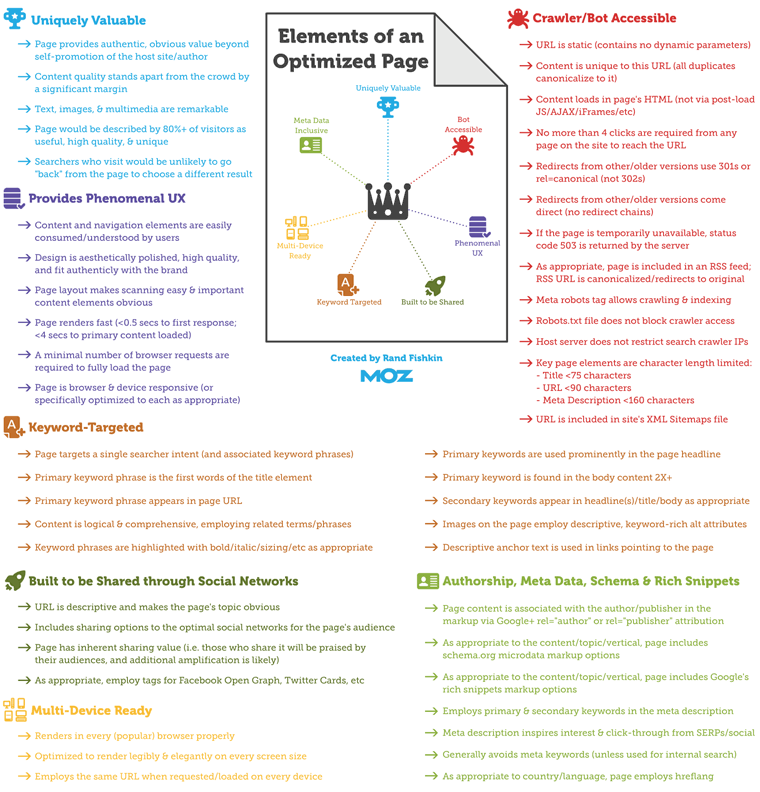
I would like some help with my SEO. Can dessol help?
If you would like help with your SEO or any information about what we do here at dessol, please contact us on 01502 513 008 or email us at info@dessol.com and we will be happy to help with any queries you may have.

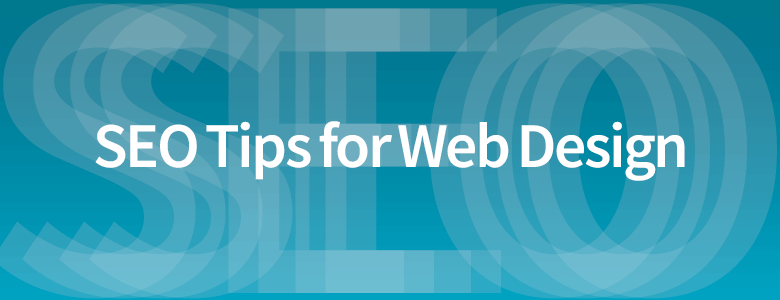

 MailBigFile
MailBigFile Design Books About Imagination Come In All Shapes and Sizes
Design Books About Imagination Come In All Shapes and Sizes What’s In a Word? Everything When It Comes to Online Activity
What’s In a Word? Everything When It Comes to Online Activity