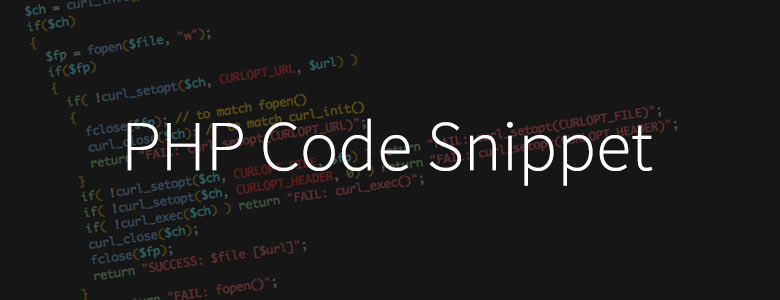Obviously, where possible, you should always keep your plugins and WordPress versions up-to-date to avoid any security implications. However there maybe times when you need stop a plugin from updating, for example when you have modified it. This small code snippet will stop any update notifications on a specific plugin.
add_filter('site_transient_update_plugins', 'dd_remove_update_nag');
function dd_remove_update_nag($value) {
unset($value->response[ plugin_basename(__FILE__) ]);
return $value;
}
You need to put this code within the PHP tags in the main .php file for the plugin. And voilà! No more update notifications for that specific plugin.
Please note that we have tested this with WordPress 3.8, but it will work all the way back to version 3.1
Source: Dion Hulse