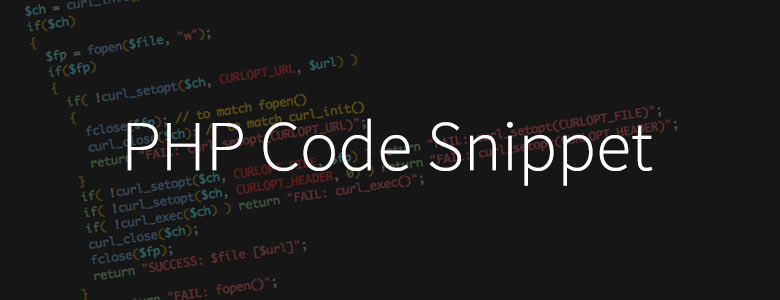
Occasionally you will try and install a new plugin on a fresh install of WordPress, and come a cropper with an error that returns ‘Download failed. Destination directory for file streaming does not exist or is not writable.‘ This is usually caused by incorrect permissions in the wp-content folder, as WordPress needs to create a…

